
An effective keyword list can make or break your Adwords or Bing campaigns. And, when done properly, will not only capture relevant traffic, but it’ll boost your ROI while saving you money. When not done properly? Well, let’s just say the results tend to be the exact opposite.
But how do you even start?
Brainstorm Keywords
This is the most obvious way for you to determine which keywords you should be using because this is a core understanding of why people would want to contact your business. For instance, plumbers would likely work with terms like plumber, plumber services, emergency plumber, etc. However you think someone might look for you, take those ideas and jot them down.
Then take these ideas and add on to them. Maintaining the existing list think of other phrases or terms that people might also include when they’re looking for you. Still using the plumber example, think about phrases like near, city names, zip codes and other terms that people might use if they’re looking for local services.
And if you’re a store instead of a service, think of phrases like buy or on sale and create key phrases to go along with your keyword list.
Use Google Search
Adding to the keyword list, using Google Searches are also a great place to start or continue researching.
Those autocompleted queries that start displaying while you’re in the middle of typing a search term?
Often enough, those are actually popular phrases that people are searching for.
And, after you’ve searched for a term, you can look at the bottom of the results to get related queries, which are even more terms that people are searching for that you can add to the list.
Google’s Keyword Planner
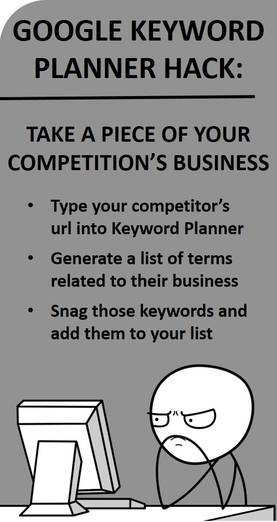 Located in your AdWords account, Google’s Keyword Planner is an easy way to discover new keywords, but, more importantly, a tool which will also provide you with information regarding how many people are searching for products and services similar to your offering while also helping you evaluate the likely cost for each keyword/key phrase.
Located in your AdWords account, Google’s Keyword Planner is an easy way to discover new keywords, but, more importantly, a tool which will also provide you with information regarding how many people are searching for products and services similar to your offering while also helping you evaluate the likely cost for each keyword/key phrase.
Not to mention, the tool actually provides additional suggestions based on the phrase or category that you’re researching with the same cost, reach, and competitive information just in case you happened to miss a relevant and effective keyword
To access this tool, you’ll need to log into your AdWords account and access it through the Tools menu.
Now, armed with this information, you should easily start seeing gains in the revenue department. You’ll be attracting more relevant visitors looking for your products and services and you’ll have established a nice wide net, which will later allow you to help determine how to best optimize these campaigns so that you can further increase the results of your SEM Marketing efforts.







